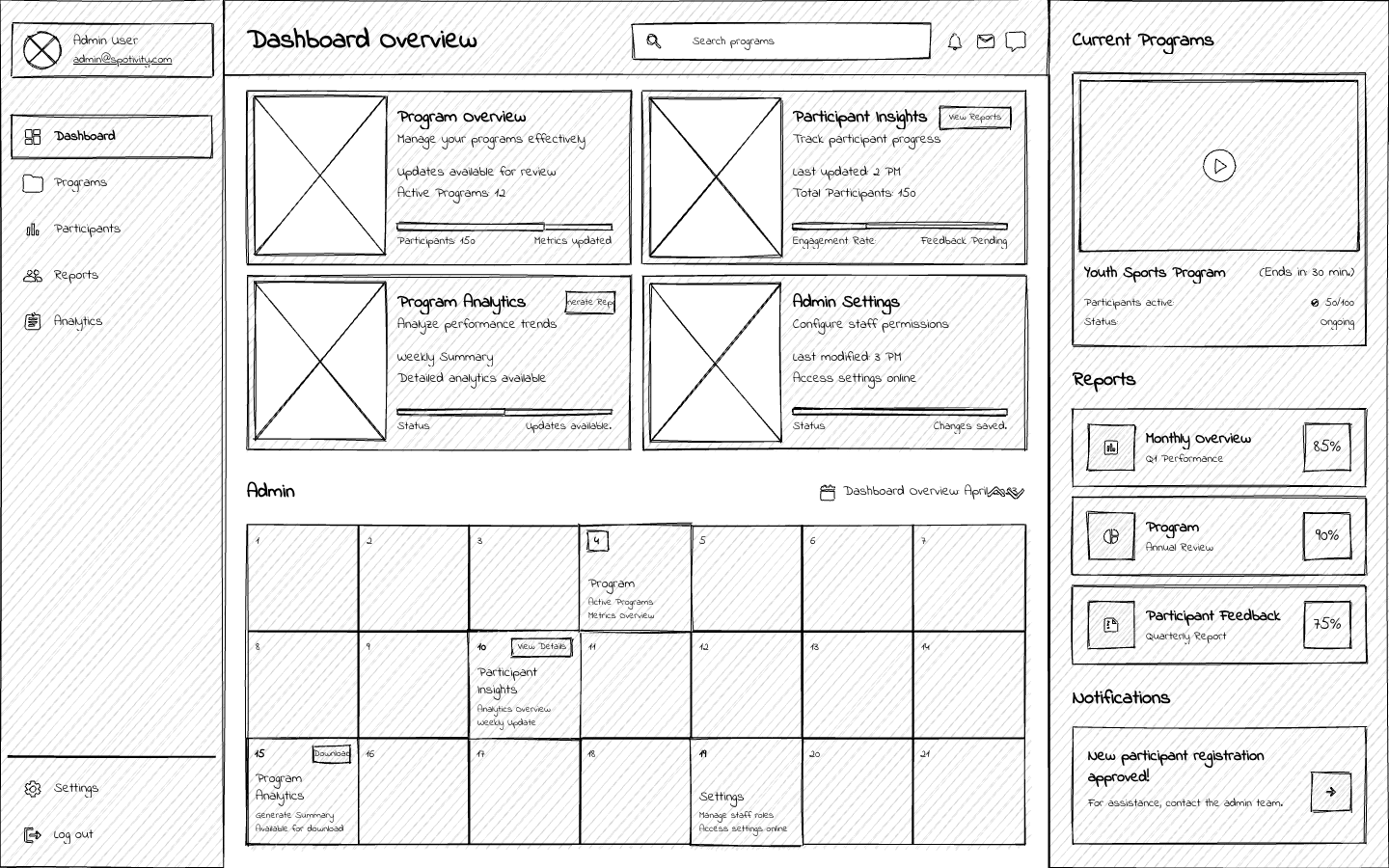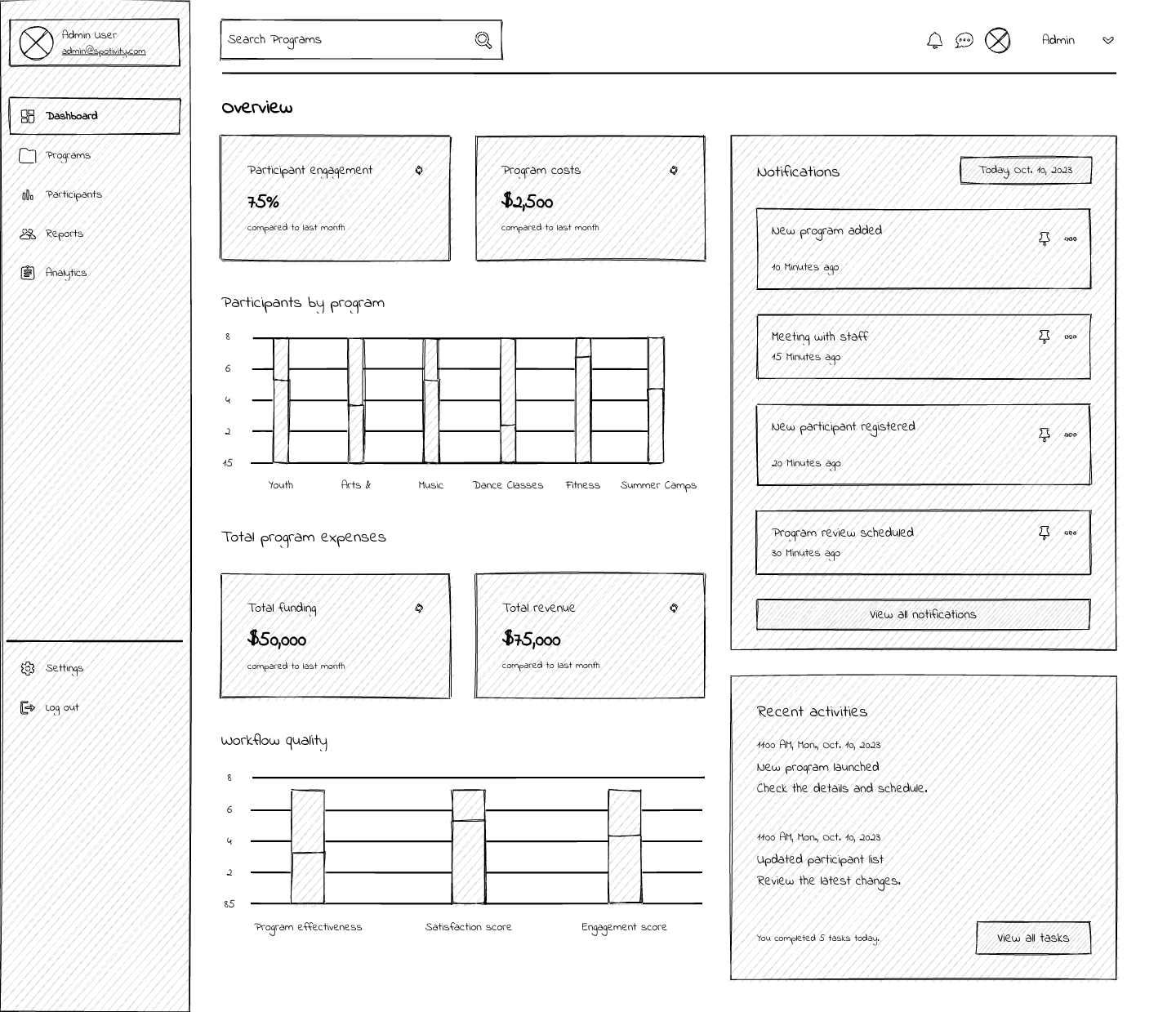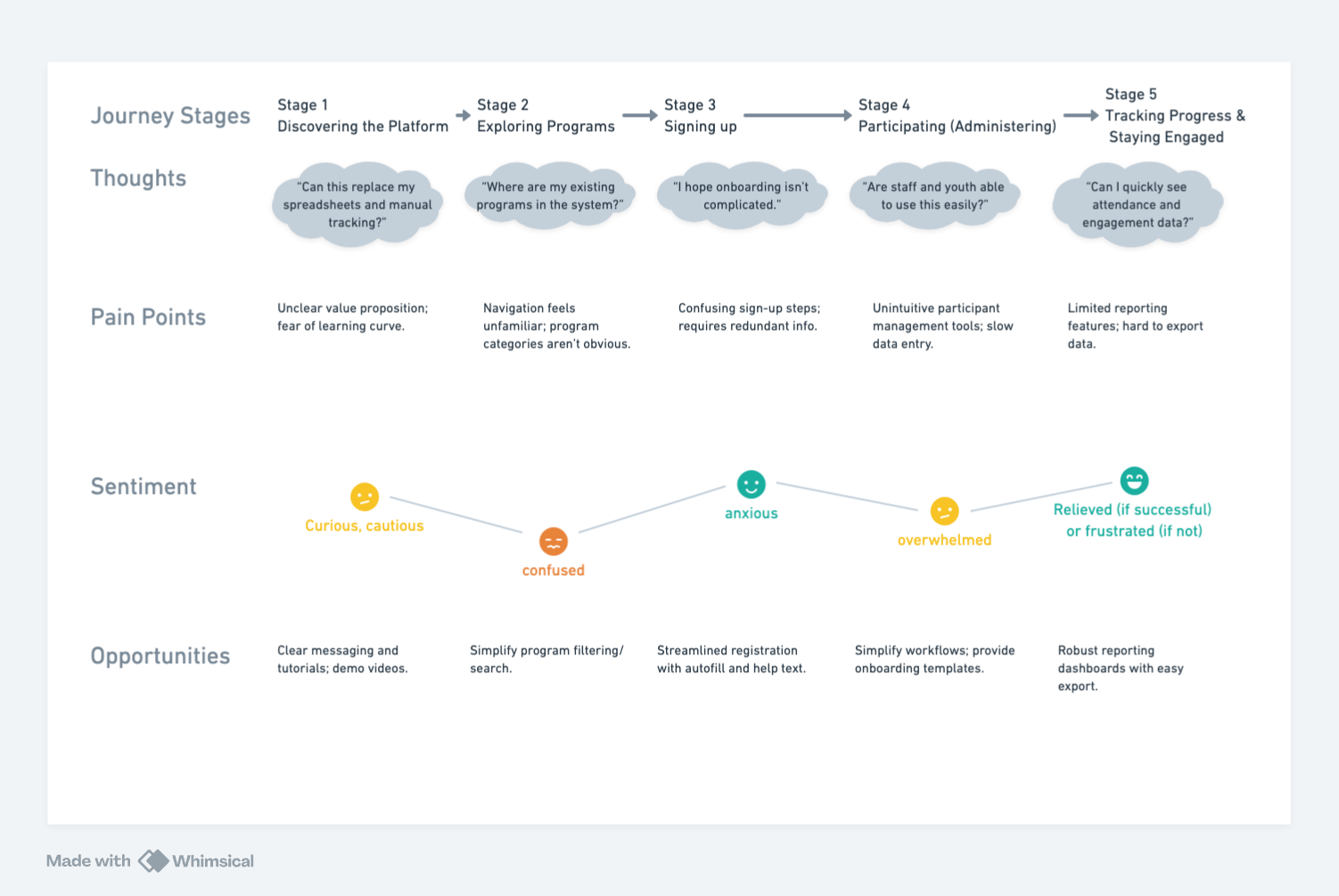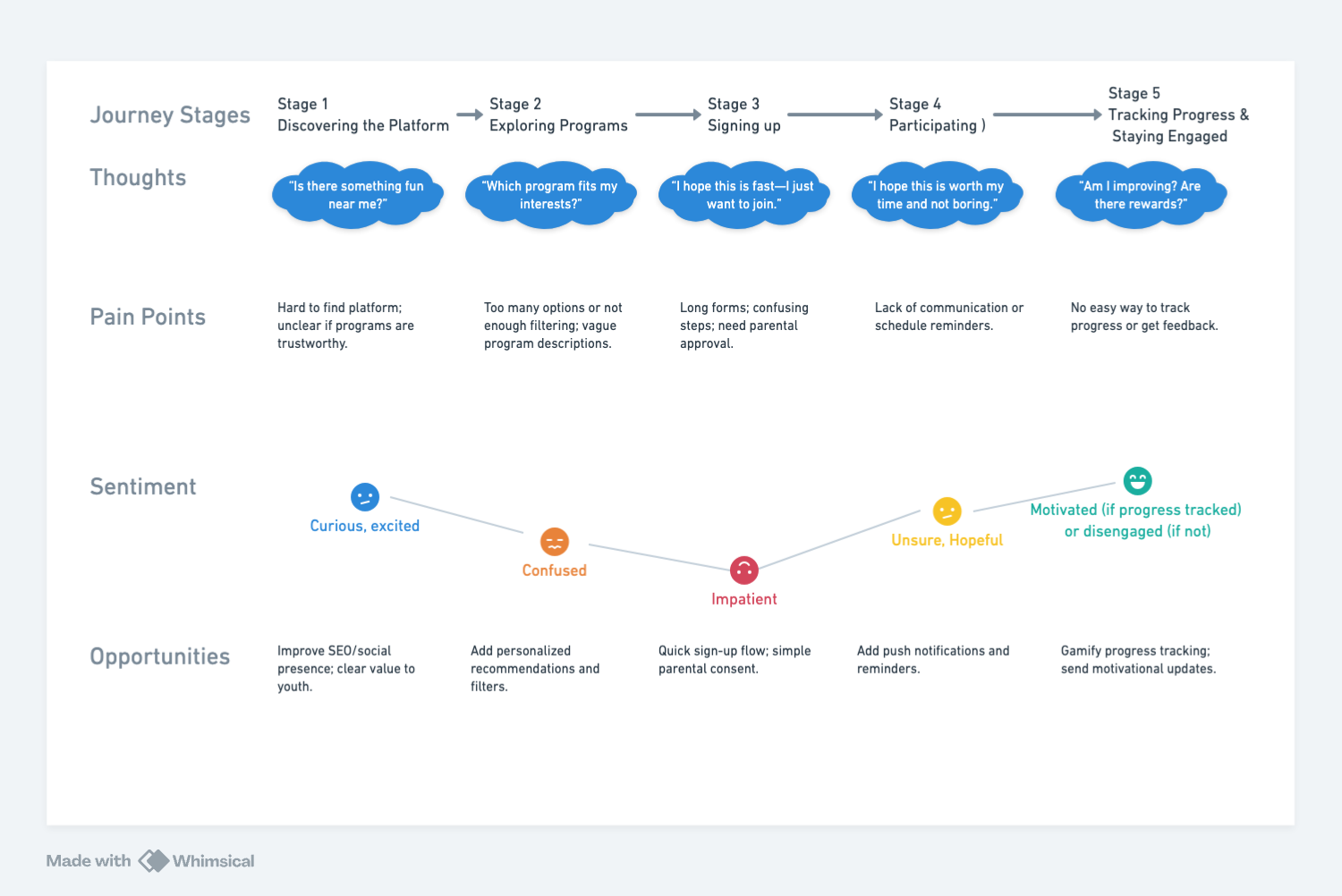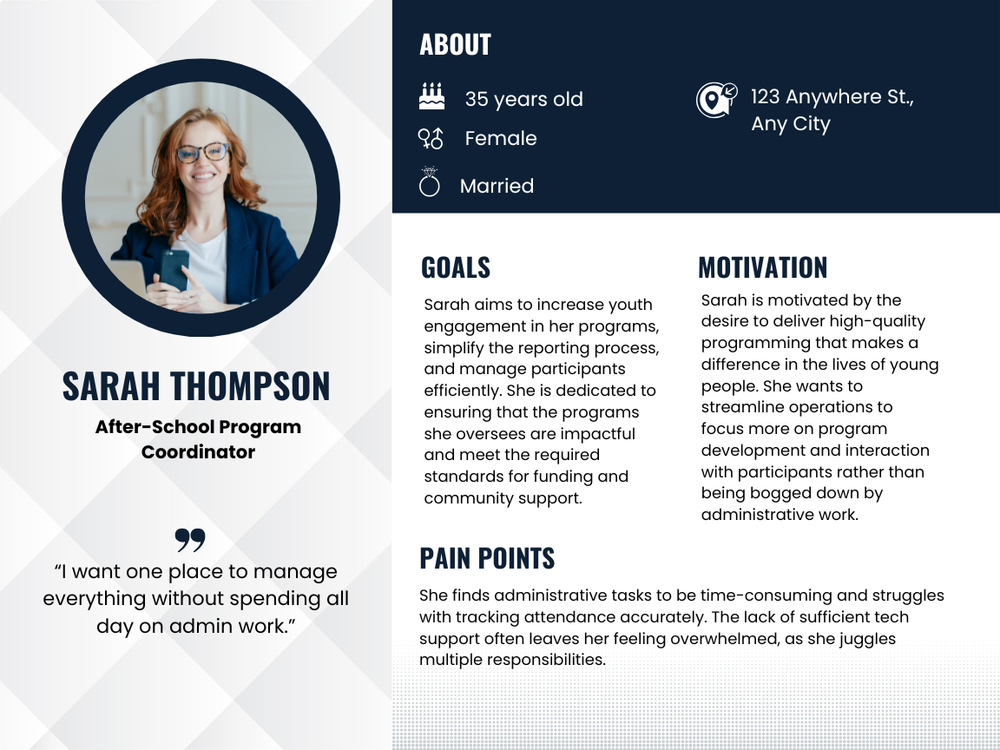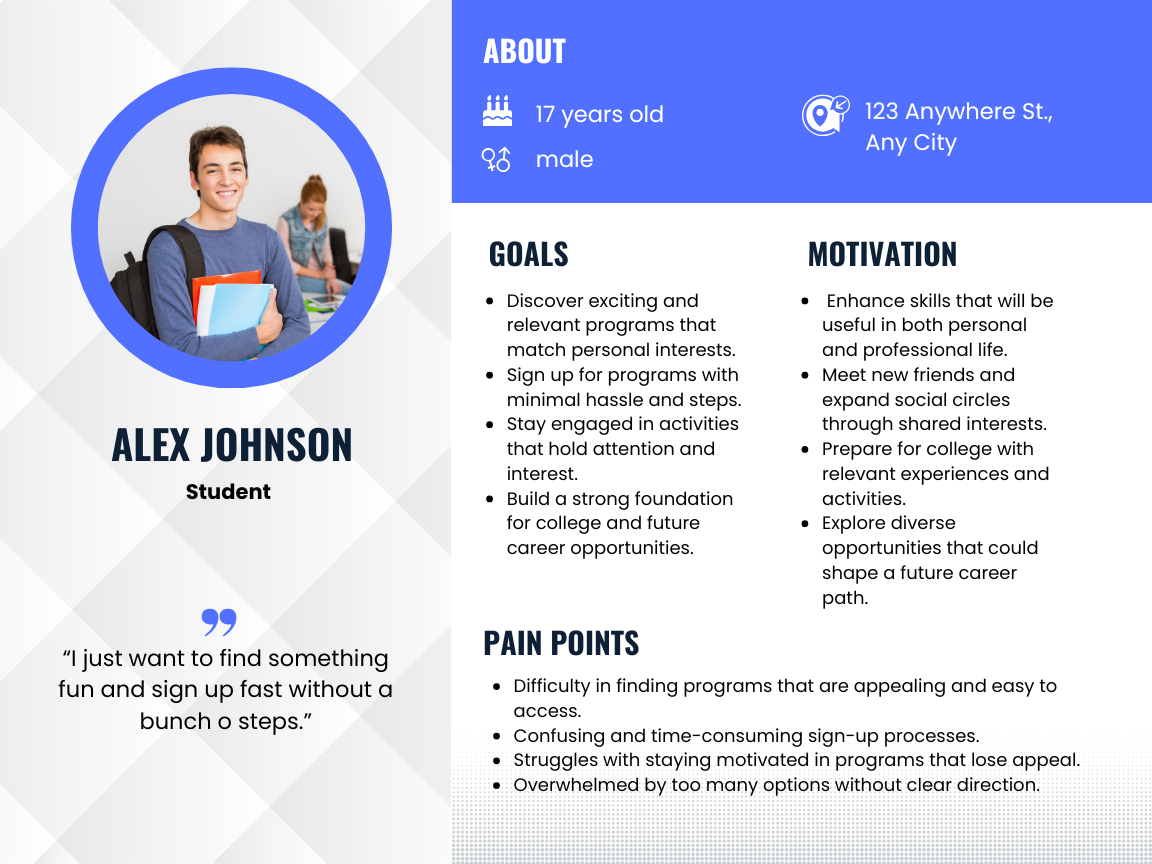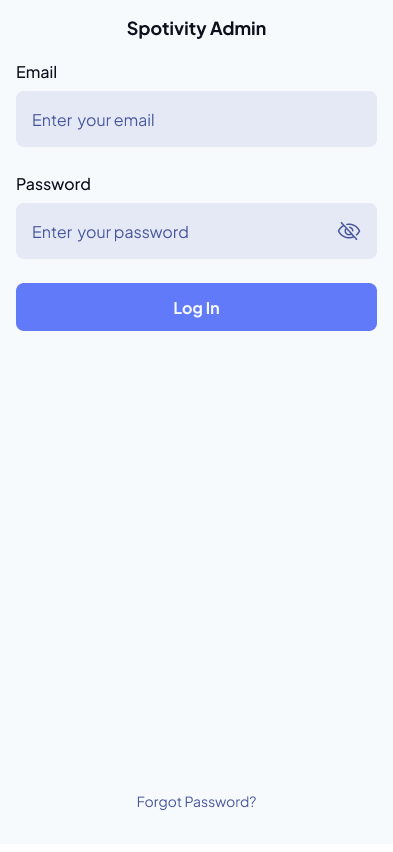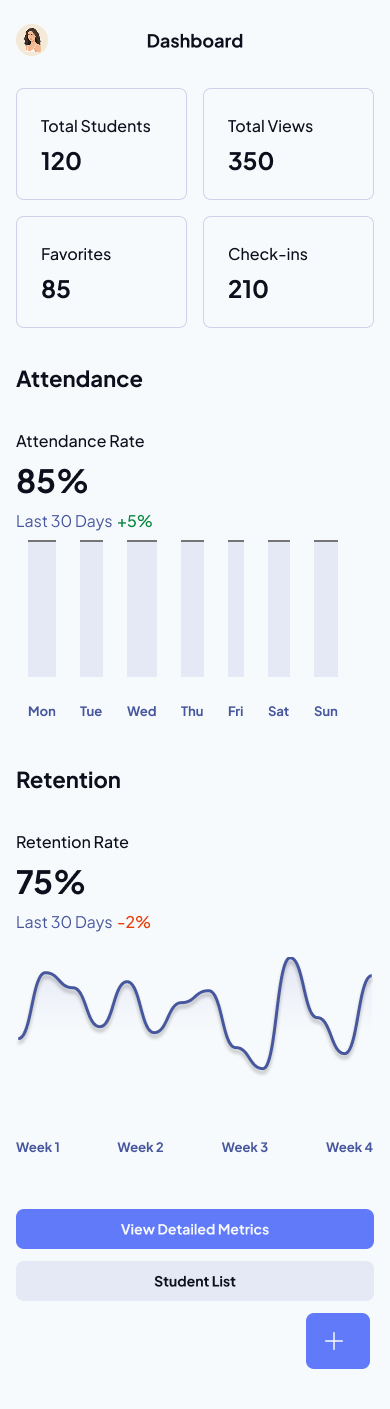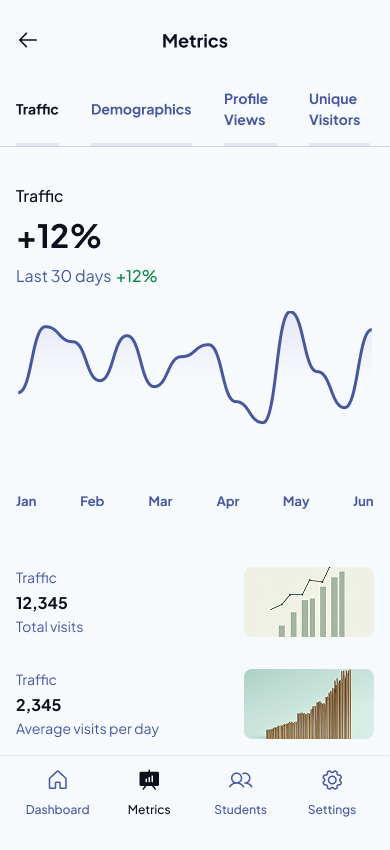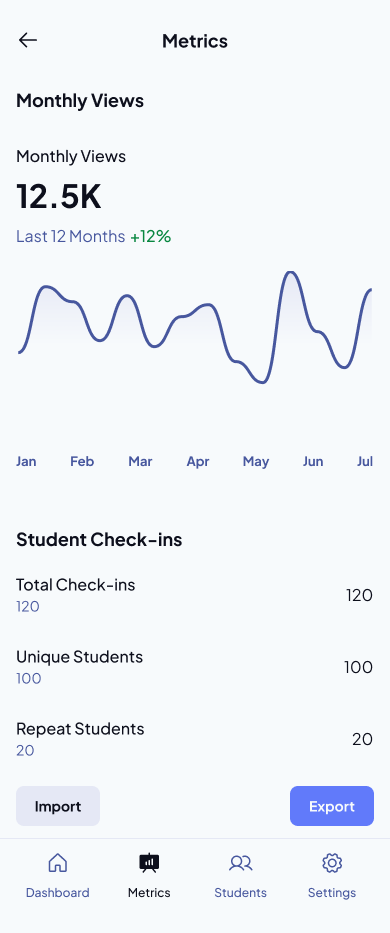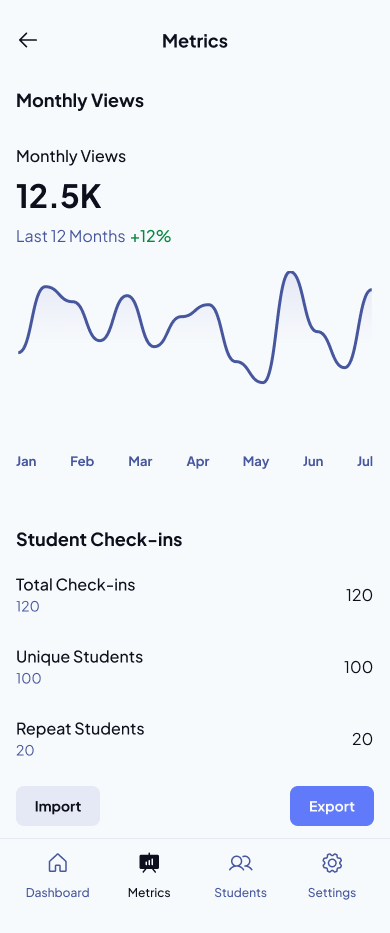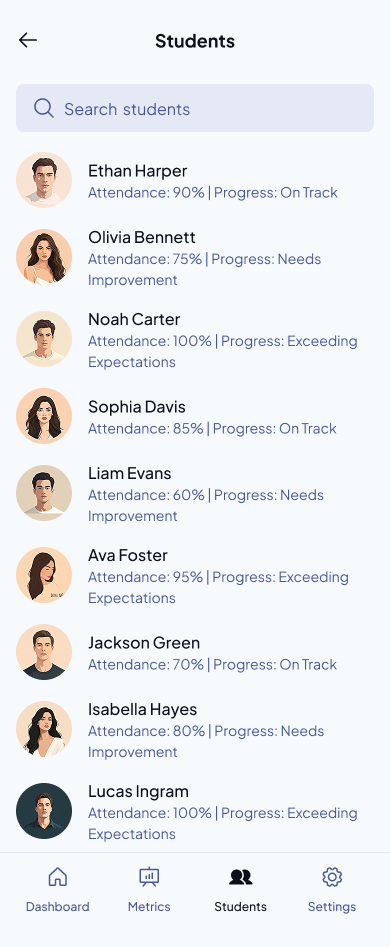Spotivity case study
Overview
Spotivity is a digital platform connecting youth and parents to after-school programs and activities. Our team was tasked with improving Spotivity’s internal-facing administrative dashboard, which helps after-school agencies manage programs, participants, and engagement metrics.
The problem was messy and undefined: the existing dashboard was built from assumed user needs, resulting in complex workflows and limited value for agencies.
My role: UX & UI Designer. I was responsible for breaking down ambiguous problems, aligning business and user needs, and designing a solution that worked within technical and organizational constraints.
AI-Enhanced Workflow
To accelerate design decisions, I integrated AI tools:
FigGPT (Figma) – Generated microcopy for headings, CTAs, error states, and empty-state messages directly within wireframes.
WireGen (Figma) – Created quick low-fidelity wireframe layouts from text prompts, accelerating early ideation.
Banani (Figma) – Explored alternative mobile UI layouts and components via AI-assisted design generation.
ChatGPT (Web) – Drafted personas, journey maps, and early concept ideas to support research and ideation.
This freed time for higher-value decisions like prioritizing features, evaluating tradeoffs, and designing for scalability.
Process
Early Concepts & Ideation
Key outputs:
Early low-fidelity sketches testing navigation patterns and dashboard layouts
Collaborative ideation sessions focusing on simplifying participant management and improving data visibility
Testing & Iteration
We ran usability sessions to validate early dashboard concepts.
What we tested:
Navigation patterns (single-page vs. modular tabs)
Data visualization clarity and hierarchy
Participant management workflows
Key Insights:
Users wanted clear entry points → adopted a modular tab layout
Complex multi-level charts confused non-technical users → simplified reporting to focus on key KPIs
Onboarding flows needed flexibility → designed progressive disclosure features
These insights informed information architecture decisions and visual design refinements, ensuring the final dashboard was both approachable and scalable.
Journey Map: Agency Staff & Youth Participants
We mapped both agency staff and youth participants’ experiences to identify pain points and opportunities across the full platform lifecycle.
Personas
Personas representing our two primary user groups—agency staff and youth participants—helped guide feature prioritization and design decisions
Design Guidelines & MVP Priorities
From research and concept testing, we defined design guidelines:
Clarity: Clean, accessible layout to reduce cognitive load
Scalability: Flexible components supporting agencies of all sizes
Actionability: Key metrics visible at a glance for quick decisions
MVP Focus:
Participant management
Reporting & analytics
User roles & permissions
Solution
Final design included:
Dashboard Overview: Quick access to participation trends and key metrics
Program Detail View: Manage schedules, capacity, and engagement data
Reporting & Analytics: Visual summaries of youth participation and retention
User Management: Easy participant role assignment and tracking
Outcomes
Validated designs with 5 agency staff during usability sessions, ensuring workflows met operational needs.
40% reduction in steps for key workflows like adding programs and generating reports.
Achieved 100% task completion rate in usability testing, confirming clarity and navigation.
Simplified onboarding flows, leading to faster adoption by staff with varied technical proficiency.
Delivered a scalable design foundation, enabling Spotivity to extend agency-facing features without additional redesign.
Positive feedback: “Much easier to find participant data and manage programs.”
Impact at a Glance:
40% reduction in steps for key workflows like adding programs and generating reports
100% task completion rate during usability testing
Faster onboarding for staff with varied technical proficiency
Positive user adoption, praised for clarity and ease of navigation
Reflection
This project taught me how to:
Break down a vague problem into clear, actionable priorities
Work within constraints (technical framework + mixed user ability)
Make thoughtful design decisions, not just polished screens
Next time: I would expand testing to include agencies of different sizes to validate scalability earlier.